Advanced Search Help
Searching is by far the easiest and most efficient way to find information on the web today. If you are having difficulty finding something, you can use the tips below. Of course, you can always contact us if you still cannot find what you need.
Use your favorite search engine. As much as we love to have you visit our site, you can always start your search right from Google, Bing, or your favorite search engine. Most modern web browsers allow you to search directly from the address bar. Typing in "North Andover" along with what you are looking for will usually take you directly to the information you need.
Use our North Andover Google Custom Search. This is a powerful Google Search searching only North Andover Web Pages, Documents and Social Media.
Search directly in our Laserfiche Document Management System for Town Records. Although many of these documents may appear in a web search, this is a useful tool for advanced archived record searching.
Search Property Related Maps, Permits and Documents in our MapGeo Tool.
Search the Town Charter, General and Zoning Bylaws in our eCode 360 App.
Use the Advanced Native Site Search. This only searches the North Andover main website. It does provide some powerful search refinement tools.
Use the "Find" function in your browser. "Ctrl+f" using Windows and "Command+f" using Mac to search within single web pages and documents you are viewing.